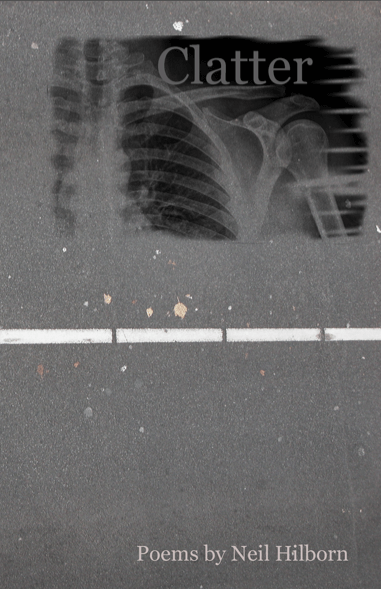
Image source: https://buttonpoetry.com/wp-content/uploads/2013/06/Neil-Chapbook-Cover_Edited.png
If you are just beginning public speaking, whether as a career or to promote your causes or your business -- giving free speeches at civic clubs -- you need something to sell "back of the room." Audience members want more information, and if they buy it, they will be much more likely to keep it and look at it later.
You can create and print a chapbook on your own computer or at a copy shop. You print it on 11"x8.5" paper (letter/landscape), four pages per sheet and stapled down the middle.
Although these books cannot be sold in bookstores -- they don't have a spine giving the name and author, so they cannot be displayed on the shelf, and they do not have an ISBN to identify them to the sales equipment -- they can promote your career or cause and than pay for themselves.
Here's how to create a chapbook. Lay out the body as follows:
1. Pad the body to a multiple of four pages [for example, 29 pages become 32].
2. Use landscape, two sided, 11"x8.5".
3. Set the margins [for example, 0.4"]. Choose a gutter size (space around the staple) [0.1", say]. Set the inside margin to 5.5"+margin+gutter [6" = 5.5" + 0.4" + 0.1"]. For odd pages, the inside margin is the left margin; for even pages, the right margin.
Create the covers as follows:
1. Create an 11" x 8.5" design with two columns. Make the gap between the columns 2 x margin+2 x gutter [2 x 0.4" + 2 x 0.1" = 1"].
2. Put the front page contents in the right column; the back page in the left.
3. Print the cover separately on card stock.
To print copies of the body on your own printer (this will make two copies at a time):
1. Print the odd numbered body pages forward.
2. Feed in same side up.
3.Print the even numbered pages backwards.
4. Print on the other side. Turn the stack over rotating along the 8.5" axis.
5.Print the odd numbered body pages forward.
6. Print the even numbered pages backwards.
To print the body on a copier, first print the masters on your own printer:
1. Print half the pages forward from page 1 [e.g. pages 1-16 for a 32 page book].
2. Feed in same side up.
3. Print half the pages backwards from last page [pages 17-32 last page first].
4. Rotate by 180 every other sheet in the stack [the sheets containing pages 2, 4, 6, ...16]. If page 1 is on the top of the first sheet (portrait orientation), the top of page 1 will be on the left side of the sheet. On the next sheet, page 2 will be on the top, but reversed so that its top will be on the right side of the sheet.
5. Copy "one sided to two sided."
To assemble the books:
1. Place the cover in front of the body.
2. Optionally put a blank sheet between the cover and the body.
3. Staple with a "long reach" stapler 5.5" from the side. (Use one that has a ruler to let you measure exactly.)
4. Fold along the staples.
Follow these steps, and you have a chapbook. If you fill it with useful information, include your contact information, and sell it for $5, you have self-financing advertising that people won't throw away.

