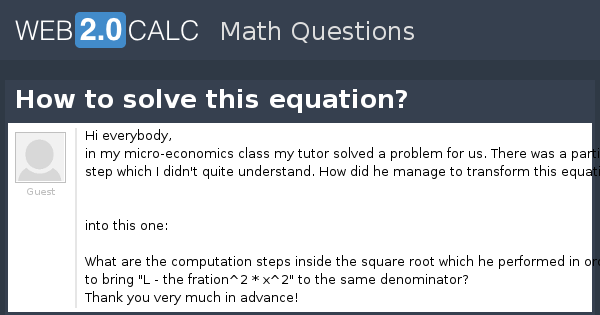
Image source: https://web2.0calc.com/img/question-preview-image/how-to-solve-this-equation.png
Many internet users face this problem when they try clicking a link and see this error code on the status bar of the browser which doesn't allow the link to work. It is actually an error message that occasionally appears in a web browser when you face a problem loading a JavaScript from a webpage. Though this error message pops up on various occasions but the actual reasons could be different for different users, and resolving these problems is necessary by knowing the most possible reasons for this error message.
1. The major cause of this error message is the Popup blocker blocking the JavaScript while stopping the windows which open up as the advertisements on various sites. Resolving this problem involves making changes in the preferences of the popup blocker based on your requirements and thus disabling the popup blocker. One can even download another anti popup software instead or can read the product reviews of popup blockers to assess if they really cause these error messages.
2. The malfunctioning of the web proxy servers (which are used for accessing the various banned websites) can also block the various scripts in the process. This problem can be avoided by not using the proxy server itself or using a proxy server that functions better and do not interfere in the downloading of various scripts. Also check for the compatibility of the proxy server with various web pages and scripts.
An improperly written JavaScript could also lead to this error message. The solution lies in notifying this error to the webmaster who in turn must rewrite the JavaScript.
3. The JavaScript might be disabled in your browsers, and this needs to be enabled. To enable this in IE, go to scripting tab of the security option in the Tools menu under the internet options; and to enable this in Firefox, go to Tools menu and enable the JavaScript option in Web features.
4. Web browser implementation of JavaScript might also be broken in some cases, and this requires the switching or simply the up gradation of your web browser.
There is this simple way where you can really avoid "javascript:void(0)" error message at the first instance because we know that this "javascript:void(0)" can cause certain browsers to really present your web pages in unusual ways, and since the "javascript:void(0)" statement is often occurred when a link has no URL attached to it, and the browser doesn't understand how to react and returns the error message. So for this, instead use the "return false;" statement to let the browser not to look for the URL. Try opening the document in any text editor; Locate the "javascript:void(0)" references within the document, Replace the links with the (#) symbol with the syntax "

