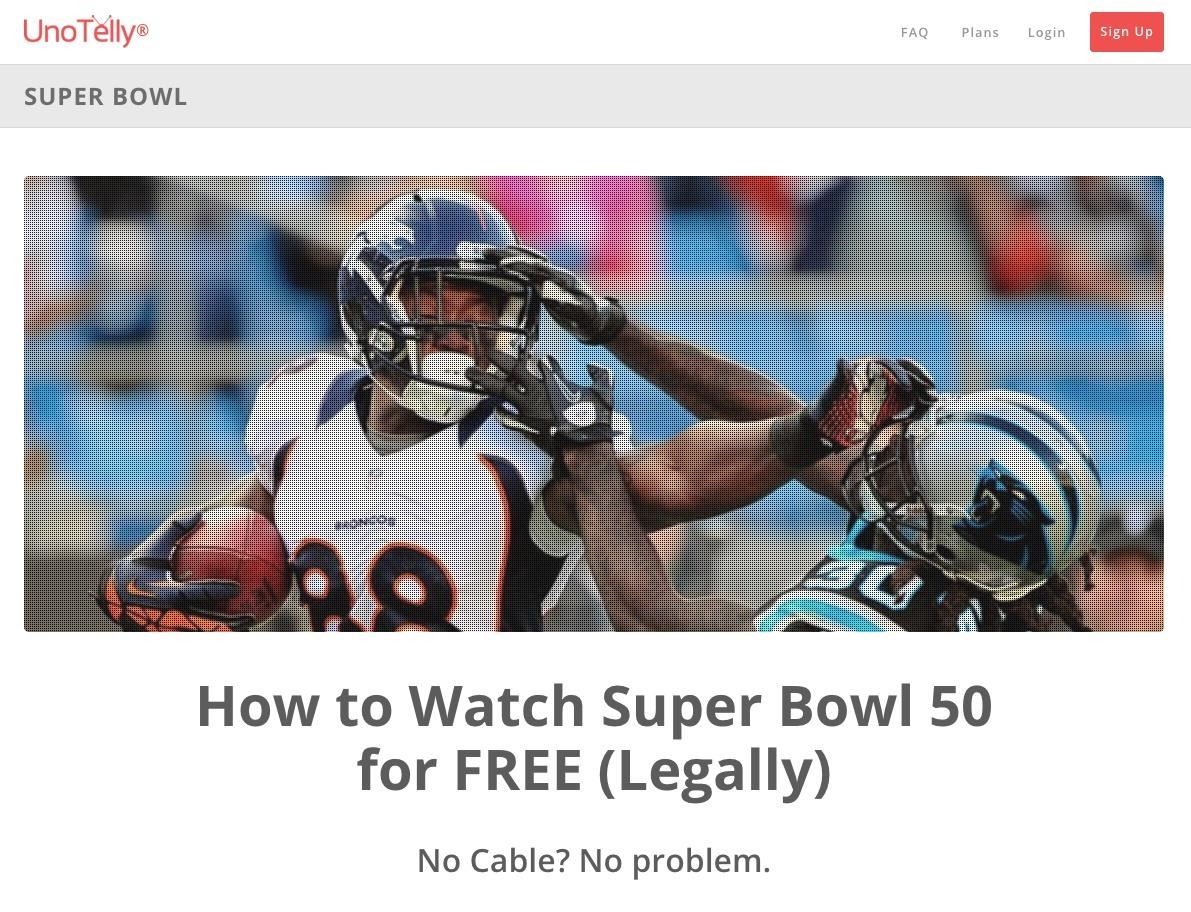Image source: http://www.kaboomlatam.com/novosite/law-of-attraction-vision-board-examples-82.jpg
How to Use a Vision Board to Activate the Law of Attraction
A vision board is a simple yet powerful visualization tool that activates the universal law of attraction to begin manifesting your dreams into reality. The concept of the vision board (also known as a goal board, goal map, or treasure map) has been around for generations, but its gained a renewed interest and popularity after success expert John Assaraf related his story of using vision boards to achieve his dreams in the best-selling DVD documentary The Secret.[1]
WHAT'S A VISION BOARD?
A vision board is simply a visual representation or collage of the things that you want to have, be, or do in your life. It consists of a poster or foam board with cut-out pictures, drawings and/or writing on it of the things that you want in your life or the things that you want to become. The purpose of a vision board is to activate the law of attraction to begin to pull things from your external environment that will enable you to realize your dream. By selecting pictures and writing that charges your emotions with feelings of passion, you will begin to manifest those things into your life.
THE SCIENCE BEHIND THE LAW OF ATTRACTION
What exactly is the law of attraction? The law of attraction states that we attract into our lives anything that we give attention to, regardless whether it be positive or negative.[2] From a psychological view, the law of attraction can be best explained by the information filtering system of the brain known as the reticular activating system (RAS). Vision boards serve the role of programming the RAS to tune into external stimuli that can help us move closer towards our intentions.
At the base of the human brain stem, in between the medulla oblongata and the mesencephalon, there is a small finger-sized control center called the reticular activating system (RAS) that sorts and evaluates incoming data.[3] Your RAS is responsible for filtering all the incoming information that your brain receives and it also acts as receiver for information that is tagged as important.
A simple way to conceptualize the RAS is to think of it like a radio. You are surrounded by radio waves from various stations and your portable radio can pick up those channels, but only one at a time. You have to tune your radio to a specific frequency of your favorite radio station in order to receive it properly. Your RAS is not much different in this regard. Imagine you are in a meeting room talking to several people and out in the distant corner of the room you hear your name. All your focus gets diverted in the direction that you heard your name because that bit of information is tagged by the RAS as important to you. Your RAS is responsible for having the ability to sleep through the noise of traffic outside your room, but waking up suddenly at the smallest cry from your infant child. Another example of the RAS at work is when you go and buy a brand new car and then suddenly you notice many more people around your city have that exact same car.
According to Hans Morvec, the principal research scientist at the Robotics Institute of Carnegie Mellon University, the human brain can handle up to 100 trillion bits of information at any given time.[4] With all that information coming in, how does your RAS know what to filter? Your RAS is naturally programmed to prioritize information that is necessary for survival, like listening for a the particular sound of an oncoming vehicle when walking close to a street. The RAS cant distinguish between a real event and a contrived reality, however, and we can exploit this weakness to program it to seek out stimuli in our environment that resonate with our goals. The process of creating a vision board is one of the best ways to program the RAS. It programs the RAS to pay attention to certain things in your environment that are in frequency with your goal or vision, in much the same way as you are able to pick up your name being mentioned in a conversation on the other side of a room while talking to others. This selective attention filter makes you aware of daily things that can help you achieve your goal and its your job to take action on those opportunities when they present themselves.
HOW TO MAKE AND USE YOUR VISION BOARD
Your personal vision board is only limited by the extent of your own creativity. Some of my students have produced simple vision boards and others have made vision boards that could probably sell at an art show for hundreds, if not thousands of dollars. Having artistic ability is not a prerequisite for creating a functional vision board however and the procedures Ive outlined below can be used by anyone.
The general elements that a well-designed vision board should include are:
Visual. Your subconscious mind works in pictures and images, so make your vision board as visual as possible with as many pictures as you can. You can supplement your pictures with words and phrases to increase the emotional response you get from it.
Emotional. Each picture on your vision board should evoke a positive emotional response from you. The mere sight of your vision board should make you happy and fuel your passion to achieve it every time you look at it.
Strategically-placed. Your vision board should be strategically placed in a location that gives you maximum exposure to it. You need to constantly bath your subconscious mind with its energy in order to manifest your desires quicker than you hope.
Personal. Negative feelings, self-doubt, and criticism can damage the delicate energy that your vision board emits. If you fear criticism or justification of your vision board from others, then place it in a private location so it can only be seen by yourself.
Supplies Needed
Foam core board (recommended) or poster board
A large assortment of magazines. You want to make sure that these are in color. You can go to various businesses or hospitals to ask for their old issues.
Glue. I prefer the dispenser type tape rollers, commonly used to mount photos because they are clean and wont damage your pictures.
Scissors
(Optional) Color inkjet or laser printer
(Optional) 3 1/3 x 4 or larger printer labels. I use Avery #5164 mailing labels that work great.
(Optional) Internet access
Step 1Compile your pictures. Start by going through your magazines and compiling all the pictures that you can find that are relevant to your goal. Dont evaluate the pictures or start pasting them onto your board. Just stack them into a pile. If you are internet saavy, then a much quicker method that I do myself is to use an internet search engine to find good pictures that I can use for my board. You can either print the pictures out on paper and then glue it to the board, or print the pictures out onto a self-adhesive label so that it becomes a sticker. This is the preferred method because it is takes much less time to do and you can pinpoint your pictures using very good technology at your hands. Make sure that each image that you put on your board resonates with your heart and makes you excited at the mere look of it. Its also important when selecting pictures to include anything that is congruent with your goal, such as any changes in your life that might result from obtaining your goal. So if your goal is to have a six figure income, then select pictures of a lifestyle that is congruent with your six figure income. Asking yourself the following questions might help you design a congruent vision board:
What would you do differently when you realize your goal?
Where would you travel?
Where would you live?
What would you wear?
What things would you own?
What kind of vehicle would you drive?
What would you do for work?...Or would you work?
Who would you help?
Step 2Sort and Cut. Go through your pile of pictures and select the ones that impact you the most emotionally. Cut the extraneous material away from the image.
Step 3Arrange and glue. Start arranging your pictures creatively on your board. Dont worry about being artisticthats not the point. The point is that your board should resonate with your emotions. Arrange your pictures in a way that gives you an emotional connection to your vision board. After you are satisfied with the arrangement, glue all your pictures in place. Additionally, you might want to add writing or drawing on your vision board if you feel that it would better resonate with your emotions. A feature unique to my vision boards is that I also put two labels on the bottom of board that read: Date created: [todays date] and Date Manifested: [blank] This lets me know how long my vision has been gestating since its creation and also every time I look at my vision board, not only am I emotionally charged with the pictures, but I also feel an overwhelming sense to see it manifested to completion.
Step 4Strategic positioning. The most important part of having a vision board is having it in a strategic location that gives you as much visual exposure to it throughout the day. For most of us, this is in the office, but if that is not possible or appropriate, then try your living room or your bedroom. Some people I know mount their vision boards on the ceiling above their bed so that it is the first thing they see when they wake up and the last thing they see when they go to sleep. If you are sensitive to what others might say of your vision board, then be sure to keep it in a safe area where only you will see it. Negative criticism or justification of your dreams can kill the energy that your vision board releases. As Brian Tracy states, What they dont know, cant hurt you.[7]
Step 5 Update your vision board. Your vision board has to inspire you. It has to charge you with renewed passion everytime you look at it and over time and as you progress closer towards your vision, you might find that some of the images or pictures on your vision board dont really carry as much emotional impact on you as they did before. When this happens, youll want to update your vision board with new fresh images that do inspire you. Youre vision board is not a finished piece of art after its initial creation. Its a dynamic piece of art that shifts and changes as your vision shifts and changes. Therefore, if you find your level of passion that your vision board gives you is growing weaker, then update it to bring fresh new emotions to it.
FAMOUS EXAMPLES OF THE LAW OF ATTRACTION
Here are three examples of famous people who have used the techniques of visualization to activate the law of attraction in their lives. Although not all of them specifically used vision boards to get what they wanted, the applications that they used were similar in function.
John Assarafs Vision Board. Successful entrepreneur and author, John Assaraf, brought the age-old concept of a vision board to the mainstream public by relating his story of it in the motivational documentary, The Secret. In May of 2000, John was working in his home office inside his beautiful new home in Southern California when his five-year old son came in and asked him what were in the dusty boxes in the corner of his home office. John told him that it contained his vision boards. His son didnt understand what they were, so John opened one of the boxes to show him. When John pulled out the second board from the box, he began to cry. On it was a picture of a 7000 square foot house on top of six acres of spectacular land that he had seen and cut out from Dream Homes magazine in 1995. It was the exact house that he had just purchased several weeks priorA sure testament to the law of attraction at work.
Bruce Lees Letter. The late martial arts legend and my own personal role-model, Bruce Lee, understood the power of the law of attraction. As a struggling entrepreneur and actor, Bruce sat down one day and wrote the following letter to himself: By 1980, I will be the best known oriental movie star in the United States and will have secured $10 million dollars And in return, I will give the very best acting I could possibly give every single time I am in front of the camera and I will live in peace and harmony. In 1973, months after Bruces untimely death, the blockbuster movie Enter the Dragon was released in both the United States and China, elevating Bruce to the level of an international star. According to Jack Canfield, that very letter that Bruce wrote to himself is hanging up on one of the walls at Planet Hollywood in New York City.[8]
Jim Carreys Check. As a struggling young comedian trying to make it in the make or break city of Hollywood, Jim Carrey was just about ready to give up his dream of becoming a professional actor and comedian. He had just performed at an open mic session at one of the nightclubs in Los Angeles and had been booed off the stage by his audience. He sat by himself at the top of Mulholand Drive and looked out at the city below himthe city that held his future success or failure. He then pulled out his check book and wrote himself a check for $10 million dollars and made a note on it: for acting services rendered. He then carried that check with him in his wallet everywhere he went from that day forward. By 1995, after the success of his blockbuster movies: Ace Ventura: Pet Detective, Dumb and Dumber, and The Mask, his contract price had risen to the price of $20 million dollars.[8]
Conclusion
Vision boards are an important tool in your success tool box. They are cheap to make and their potential value to you is immeasurable. Figure out what you want in your life and then commit yourself 100% towards making that first step of creating your vision board and activating the law of attraction to pull your dreams into reality.
References
1. The Secret. Byrne, Rhonda. DVD. TS Production, LLC. 2006.
2. The Law of Attraction. Webring, Inc. 2007. Law of Attraction Info. Accessed on February 22, 2007 by http://law-of-attraction-info.com
3. Henion, Jim. Why Goal Setting Works. Accessed on February 22, 2007 by http://documents.crinet.com/CRI-Corporate/Sales-Training/goalset.pdf
4. Wikipedia. Reticular Activating System. Accessed on February 23, 2007 by http://en.wikipedia.org/wiki/Reticular_activating_system
5. Delio, Michelle. This is Your Computer on Brains. Wired News. Nov. 19, 2002. Retrieved February 11, 2006, from http://www.wired.com/news/infostructure/0,1377,56459,00.html.
6. Vision Boards. Wikipedia. Accessed on February 23, 2007 by http://en.wikipedia.org/wiki/Vision_boards
7. Tracy, Brian. Goals: How to Get Everything you WantFaster Than you Ever Thought Possible. San Francisco: Berrett-Koehler. 2003.
8. Canfield, Jack. The Success Principles. New York: HarperCollins. 2005.
Copyright (c) 2007 Tristan Loo. All rights reserved.